There are some specific situations where you need to repair or install an a new component of Skype for Business 2015 server. Because of a corruption, I only faced this very recently, but it’s there since November 2016.
ISSUE
You have the following conditions on your Skype for Business server:
– Windows 2012 Server with .Net Framework 4.5.1 installed (with or without the most recent updates)
– Skype for Business 2015 Nov/2016 cumulative update (or later) installed
You are unable to run the repair option of Skype for Business 2015, Core Components with the error message: ‘…installation requires Microsoft .Net Framework 4.5. Installation cannot continue.’
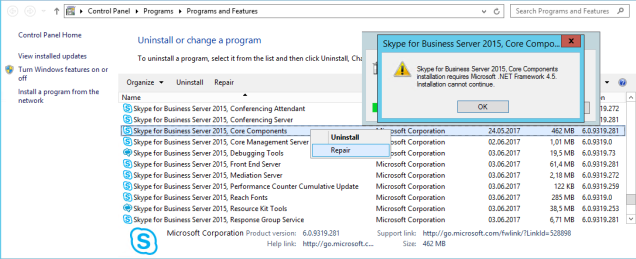
CAUSE
The Nov/2016 cumulative update added a new ‘Launch Condition’ to the .msi installation:
– before it validates the existence of .Net Framework 4.5
PATCH Or MSIPATCHREMOVE Or REMOVE Or NETFRAMEWORK45 OR SKIP_NETFRAMEWORK_CHECK
– now, it checks for the existence of .Net Framework 4.5.2 (releasecode 379893)
PATCH Or MSIPATCHREMOVE Or REMOVE Or (NETFRAMEWORK45 >= “#379893”) OR SKIP_NETFRAMEWORK_CHECK
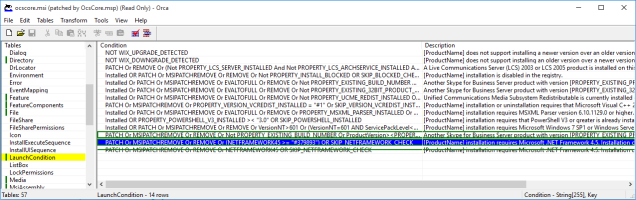
SOLUTIONS
I’ve identified 3 possible solutions:
A) The ‘SysAdmin Pro’
1. Manually run the following command line (with the skip .Net check):
msiexec /i {DE39F60A-D57F-48F5-A2BD-8BA3FE794E1F} SKIP_NETFRAMEWORK_CHECK=1
2. Follow the setup GUI and choose the repair option
Note: the msiexec repair option ignores the custom parameters and will give the error
B) The ‘sneaky sysadmin’
1. Take ownership (and grant write permissions) of the registry key
HKLM\SOFTWARE\Wow6432Node\Microsoft\NET Framework Setup\NDP\v4\Full
2. Change the REG_DWORD key ‘Release’ to a value equal or greater than 379893
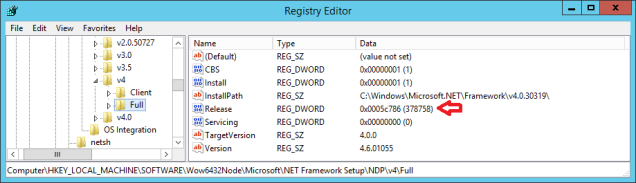
3. Run the repair option
4. Change the REG_DWORD key ‘Release’ to the original value
C) The ‘let’s upgrade and see’ sysadmin’
1. Update .Net Framework to version 4.5.2
2. Run the repair option
NOTE: This was not tested, but it’s recommended at least to rerun repair option on all Skype Web-related components. The main advantage is that is a permanent solution… pr at least until MS release another CU requiring 4.6 😉
Final notes and caveats
I could not find the reason for this change documented:
* Skype for Business per-requisites still points to .Net Framework 4.5
(Skype for Business runs fine on a Windows 2012 server with .Net Framework 4.5)
* The recent cumulative updates don’t push/required an update to .Net Framework 4.5.2
Important: After you repair the Skype for Business 2015 Core components, it disables the two associated windows services:
* RTCCLSAGT (Skype for Business Server Centralized Logging Service Agent)
* REPLICA (Skype for Business Server Replica Replicator Agent)
Just make sure that you set the services back to Automatic (Delayed Start)
One thought on “Cannot repair/reinstall Skype for Business core components on Windows 2012 Server”